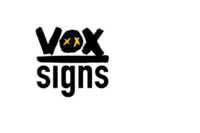Hey there, business owner! Are you ready to create a logo that will make your brand stand out from the rest? Great, because I’m here to help you do just that. In this article, I’ll walk you through the process of creating a great logo that will represent your business in the best possible way. So, let’s get started!
What is a logo and why is it important?
Before we dive into the nitty-gritty of logo design, let’s define what a logo is and why it’s so important. Simply put, a logo is a symbol or design that represents your business. It’s the first thing that people will see when they come into contact with your brand, so it’s crucial that it makes a good impression.
A great logo can help you to:
- Stand out from the competition
- Build brand recognition
- Establish credibility
- Communicate your values and personality
- Attract new customers

Step-by-step guide to creating a great logo
Now that we understand the importance of a great logo, let’s dive into the steps for creating one.
- Research and brainstorm: Start by researching your competitors’ logos and jotting down ideas that come to mind. Think about what you want your logo to communicate about your brand.
- Choose a style: Decide on a style that fits your brand’s personality. Do you want something modern and minimalist, or something bold and colorful? Look at examples of logos that fit the style you’re going for.
- Pick your colors: Choose colors that align with your brand’s values and personality. Keep in mind that different colors can evoke different emotions, so choose wisely.
- Choose your fonts: Select fonts that are easy to read and fit with the style of your logo. Avoid using too many different fonts, as this can make your logo look cluttered.
- Choose your symbols: Decide if you want to incorporate any symbols or images into your logo. Make sure they’re relevant to your brand and communicate the right message.
- Sketch and refine: Start sketching out rough designs and refining them as you go. Use a pencil and paper or a digital tool like Adobe Illustrator.
- Test and refine: Show your logo to others and get feedback. Make any necessary changes and keep refining until you have a final design you’re happy with.
Dos and don’ts of logo design
Now that you know how to create a logo, let’s go over some dos and don’ts to keep in mind during the process.
Do:
- Keep it simple
- Make it memorable
- Use high-quality images
- Make it scalable (able to be resized without losing quality)
- Consider how it will look in different formats (on a website, business card, etc.)
Don’t:
- Copy others’ logos
- Use too many colors or fonts
- Use low-quality images
- Use overly complex designs
- Use trendy fonts or symbols that may quickly become outdated
Tools and resources for creating a logo
You don’t need to be a professional designer to create a great logo. Here are some tools and resources to help you out:
- Canva: A user-friendly design tool with templates and easy-to-use features
- Adobe Illustrator: A professional design tool for more advanced users
- Logo Maker: A logo design tool that uses AI to create custom logos
- Fiverr: A platform for hiring freelance